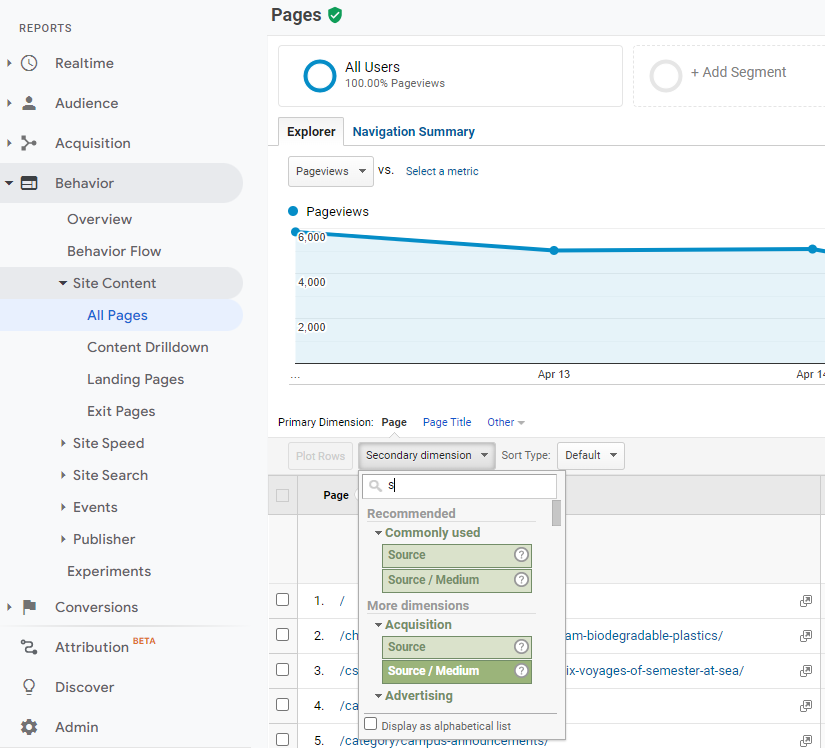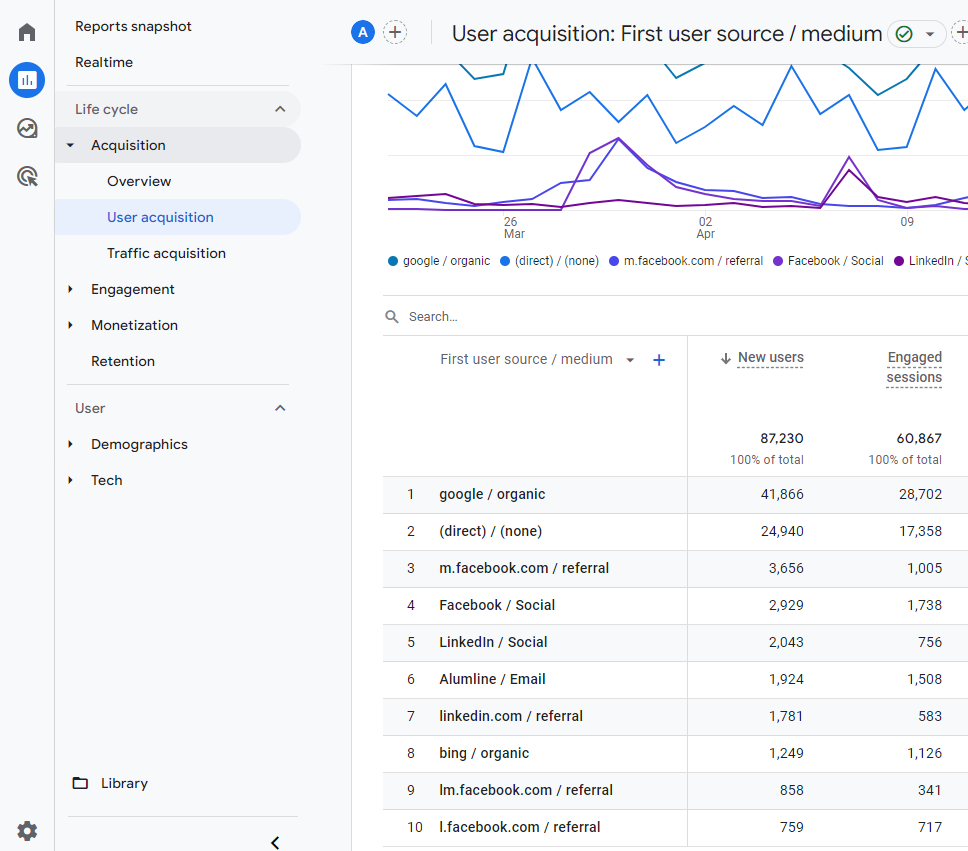[Updated April 2023]
You might have come across the terms ‘Source‘ and ‘Medium‘ in Google Analytics. These terms are indicators of how or where visitors are discovering and landing on your website.
Medium is a broad bucket that categorizes the type of traffic being directed to your website from multiple marketing channels.
Following are the top traffic media reported in Google Analytics
- Organic Search: Traffic that originated from a search engine results page is categorized as organic search traffic. A user who searches a query on Google, discovers and clicks your website link in the results, will be counted as part of the organic traffic to your website.
- Social: Social traffic refers to traffic coming to your website or mobile app from social media platforms. If a user comes across your campaign on Facebook, clicks on the link, and lands on your website, they will be counted as part of social traffic.
- Referral: Referral traffic refers to traffic coming from other websites that have links pointing back to your own website. Referral traffic is a great way of accessing your content’s value across your domain of expertise. Simply put, other websites might be referring you because your content might be worth mentioning or linking to. If you are getting traffic from other high-quality websites, that could give a boost to your website’s rankings in the long run.
- Email: If you are running email campaigns with links pointing to your website, it should ideally be categorized as Email traffic.
- CPC: CPC is short for Cost Per Click. This set of traffic originates from clicks on the ads that you run on search engines.
- Direct: This category of website traffic is entirely composed of people who are familiar you’re your brand and know your website. Traffic that resulted from users typing your website URL into a browser or by clicking a bookmark of your website. This is the simplistic definition of direct traffic. However, there is more to ‘direct traffic’ than this. If Google Analytics is unable to bucket your traffic into any of the above-mentioned media, it will be categorized as Direct traffic. SEO research over the years has indicated that up to 60% of the traffic reported as Direct could actually be organic traffic.
A Source in Google Analytics is the actual domain (website or platform) that sends traffic to your website. For example, in case the medium is ‘Organic’, the source could be Google or Bing or Yahoo. If the medium is ‘Social’, the source could be Facebook, Twitter, Instagram, etc.
If you want to identify the Source/Medium for a specific webpage in Google Analytics (Universal) go to Behavior -> Site Content -> All Pages. Select the webpage and choose ‘Source/Medium’ as the Secondary Dimension from the dropdown.
Finding Source/Medium report in Google Analytics 4
To view traffic sources in GA4 log in to your account and navigate to Reports from the left side panel. Select ‘Acquisition‘. By default, you should be able to see Acquisition overview, User acquisition and Traffic acquisition.
The User acquisition report helps you understand how users first landed on your website.
The Traffic acquisition report takes into account the most recent source/medium combination before a session took place on your website.
Tip: If in the Source/Medium you are observing traffic classified as ‘unassigned’, it is recommended to add a secondary dimension such as ‘first-user medium’ to the report.
Google Analytics usually does a good job of identifying the Source/Medium for website traffic. However, there is a degree of inaccuracy that creeps in as links are shared across social networks or in emails. So, it becomes really important to explicitly tell Google Analytics what the original Source/Medium was. This can be done by appending your URLs with special parameters called UTM tags.
There are three parameters that you should know about:
utm_source – primarily identifying where your traffic originates from. For example, Facebook, Newsletter, QRcode etc. can all be potential sources.
utm_medium – primarily identifies how or through which channel users access your website. For example, Social, Email, Print etc. could all be used as potential media.
utm_campaign – this is an additional parameter that essentially tells you why traffic is streaming through for your website or app. Did you have a promo or seasonal campaign that contributed to the traffic?
Examples of utm_campaign parameters can be as descriptive as Spring2023 or Monday0410.
This is how a UTM-tagged URL looks like:
Please note that the UTM parameters are case-sensitive – utm_medium specified as ‘Email’ and ’email’, will be counted as two separate media in Google Analytics.
CSU people can make use of the ‘Advanced’ menu in the URL shortener to generate UTM-tagged URLs.