YouTube is the world’s second largest search engine. Often overlooked as an effective brand marketing platform, YouTube has been steadily gaining prominence and beating consumption records. In fact, in a survey conducted by the EAB, YouTube emerged as the top platform for college-bound students, with 82% college-bound students indicating their preference for it.
Not just for higher education, YouTube is the platform of choice for people consuming videos when it comes to making purchasing decisions.
YouTube optimization should begin with your channel homepage. Although the discovery of a channel is very rarely through it’s homepage, it presents great opportunity to deliver your brand’s value proposition and make your channel appear professional, high-quality and platform-friendly. In this blog post, I aim to highlight the best practices for optimizing a YouTube channel.
Brand vs. personal YouTube channel
If you haven’t already, start off with creating a YouTube brand channel. A Brand YouTube channel is different from a personal YouTube account in that it allows access to multiple users, and a whole lot of customization that a personal account doesn’t:
- Brand watermark
- Banner image
- Custom channel URL
- Social media links
- Trailer videos
These are some of the customizations that a brand account offers. You can also customize how your channel appears based on whether the visitor is new or returning.
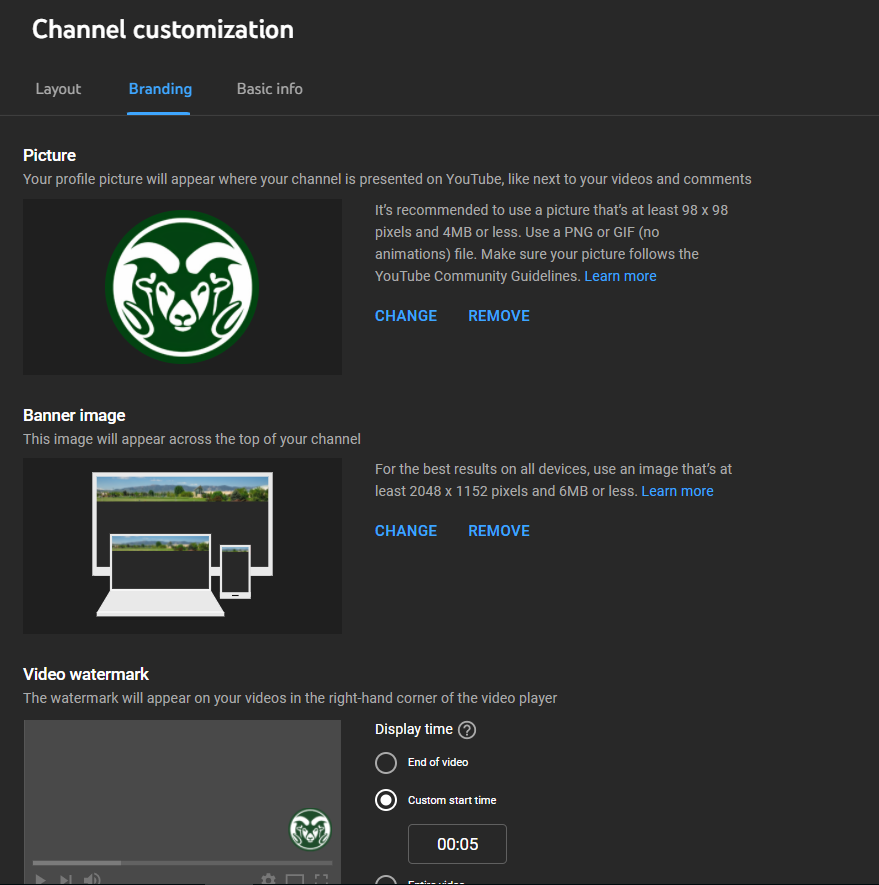
The ‘About’ section can be featured on YouTube searches for your brand keywords. The first 30 to 35 characters of the ‘About’ blurb are usually visible on YouTube search, so it makes perfect sense to make the most of this section by placing some keywords there.
YouTube SEO
Keyword Research: Perform basic keyword research using free tools such as Google Search Console, Keyword Planner etc. to determine the most searched phrases for your video theme. You should also do a simple competitor analysis by searching on YouTube with the keywords you’re planning to use. Observe the keyword placements in the title, thumbnail and description. You can choose to mimic what your competition is doing or stand out by going a different route.
Video Elements: Titles and thumbnails are arguably the most important video elements to optimize. The keywords that you deem most important for your video should ideally be placed in your title, description and tags. The maximum title length is 70 characters, but you should aim to be in the 55-60 character range in case the trailing part of the title is cropped off in search results.
The thumbnail should act a teaser for the viewer. Most successful YouTube channels have a consistent look in all their thumbnails. The thumbnail image should be 1280 x 720 pixels, with a minimum width of 640 pixels. Maximum file size is 2 MB.
The video description is another piece of real estate to place your core keywords. Not only does a description provide context to the video viewer, it’s also an opportunity to crosslink to other social platforms or landing pages.
Closed captions not only help your SEO efforts, they are the bare minimum in making your content accessible for viewers. YouTube’s auto-generated captioning system has gotten better over the years, but make sure to review auto-generated captions for accuracy.
File Name: According to various experts who study volumes of YouTube videos and channels, video file names are an important video ranking signal for YouTube’s algorithm. Having a couple of keywords sprinkled into your video file name is so much better than a random string of letters or numbers.
Organize playlists
A playlist is a collection of videos that could be closely-themed based on how you chose to position your channel. The objective with creating a playlist is to increase the expected Watch Time (which is a big ranking signal for YouTube’s algorithm), and to keep viewers engaged on YouTube.
For an umbrella of brands, it makes absolute sense to organize YouTube content into playlists. CSU’s institutional YouTube account features playlists for each of our eight colleges in addition to a few more that are focused on incoming students and their needs.
Compliance: Copyright, DMCA and COPPA
Content on a YouTube channel is subject to various copyright guidelines and is governed by laws. YouTube’s primary guideline is that creators should only upload videos that they have made or that they’re authorized to use. Fair Use law allows reuse of copyright-protected content in case of a commentary, criticism, research, teaching or news reporting, but that too is determined on a case-by-case basis. YouTube also has created a free audio library that enables safe re-use for creators.
YouTube uses a digital signature called Content ID to match a reference file with a new file to detect copyright infringement. Copyright owners can manually submit a Digital Millennium Copyright Act (DMCA) complaint. If a user gets three copyright strikes in 90 days, their account (and associated channels) are taken down.
Children’s Online Privacy Protection Act (COPPA) is a U.S. law aiming to protect the privacy of children under 13. This law requires you to label whether your video is directed toward kids. You can set your audience at the individual video-level or channel-level. If your content is not directed at children under 13, it’s better to set the audience at the channel-level. Go to Settings -> Channel -> Advanced Settings -> Audience to set your preference.
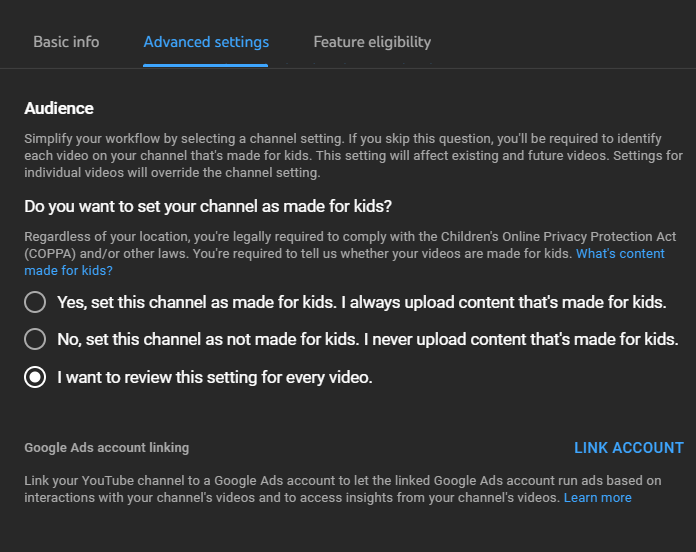
Analytics
Keep a close eye on video analytics. Know what’s working and what’s not. Analytics enable a feedback loop that informs your video strategy. Knowing your audience demographics, traffic sources, click-through rates could be very helpful in that endeavor.
Of course, there’s no way to guarantee success on YouTube. You TRY to get most things right, such as in this this video, and hope for the YouTube gods to show you some love. Test, learn, implement and repeat.