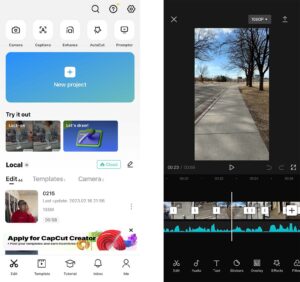Does making a good TikTok video seem hard and challenging?
Well, don’t worry! At first it seemed that way for me, too, but after making video after video I learned that it’s not as hard or challenging as it may seem. Maybe a little time consuming, if you like to do fun edits and long videos (three minutes or longer), but generally it shouldn’t take too long.
Vertical videos are all about getting out and shooting content. If the content is fun and exciting to you, that will help the whole process go faster and be easier.
Below are my eight tips and tricks that I have learned over the year to help get you started in making high-end and entertaining vertical videos.
Start with the right equipment
While you can shoot a vertical video with your smartphone, investing in a tripod or stabilizer can help you keep the footage steady and prevent shaky footage.
Frame your shot properly
When shooting a vertical video, make sure to hold your phone in a portrait orientation, and frame your shot so that the subject is centered and takes up most of the frame. Avoid placing the subject too close to the edges of the frame, in case you need to crop it or zoom in later.
https://www.tiktok.com/@coloradostateuniversity/video/7178969202206723371
Use good lighting
Proper lighting is key to making a high-quality video. Use natural light when possible or invest in a lighting kit to ensure your subject is well-lit and avoid harsh shadows.
https://www.tiktok.com/@coloradostateuniversity/video/7138863500444568874
Keep it simple
Avoid cluttered backgrounds or distracting elements that could take away from the focus of the video.
Plan your content
Have a clear idea of what you want to convey in the video and prepare a script or outline to guide your filming.
https://www.tiktok.com/@coloradostateuniversity/video/7202642741661240622
Don’t shoot within the app
Shoot right on your smart phone so the videos go straight to your camera roll.
Edit your video
Use video editing software to trim the footage, add music, and adjust the color and brightness. You can also add text overlays or captions to help convey your message. Editing in apps like CapCut will allow you to post the video to multiple platforms (TikTok, Reels, Shorts, etc.) without having to edit the video multiple times.
Test it out
Before posting the video, make sure to preview it on your device to ensure it looks and sounds the way you intended.
Hopefully after creating a few videos you will get in the hang of it, and it will be a faster process and not so daunting.